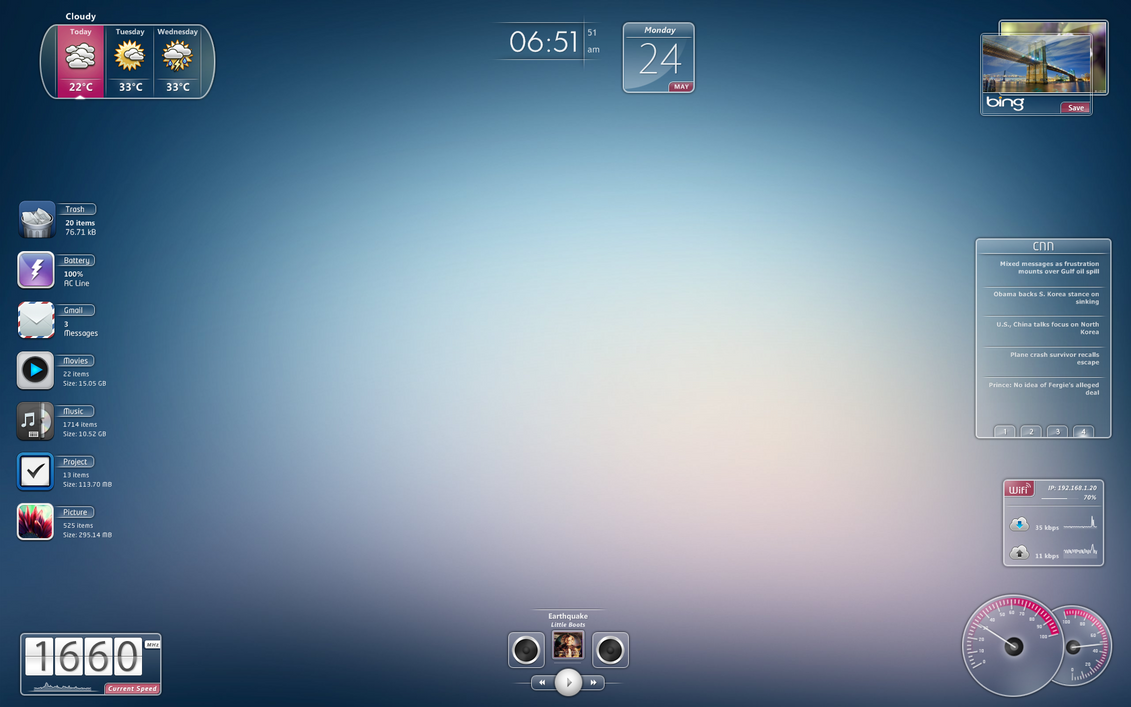for firefox users, you have to install greasemonkey in order to these scripts.for chrome users,you dont have to
wideyoutube - the video is stretched out
youtube video download - download the video with IDM but not in .flv format.you can download what format do you want if it's available
ffixer - a new facebook interface.have to try it yourself
http://userscripts.org/scripts/show/8861
http://userscripts.org/scripts/show/80057
http://userscripts.org/scripts/show/62634
wideyoutube - the video is stretched out
youtube video download - download the video with IDM but not in .flv format.you can download what format do you want if it's available
ffixer - a new facebook interface.have to try it yourself
http://userscripts.org/scripts/show/8861
http://userscripts.org/scripts/show/80057
http://userscripts.org/scripts/show/62634